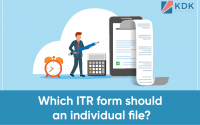Dashboard Feature
The Income Tax Auditor Software has introduced a new feature wherein the client can access his client’s filed, e-verified, reviewed ITR’s etc, all through a single dashboard. There are basically 2 forms of dashboard available.
- Income Tax Auditor Dashboard.
- Assessee Dashboard.
Dashboard – IT Auditor
This dashboard gives a brief note on which assessee details have been started, submitted, verified etc. The notification such as Birthday remainder, Statutory Dates, are also available on this panel.
The Dashboard gets updated automatically as per the details available in the Return Filing Status.
Go to →Transactions→ Return filing Status.
Here depending upon the Processing Status, the Detailed Status available on the dashboard gets updated.
To view the Assessee details such as Mobile No. and email ID, the user should not access Master → Client Master, instead, it can be directly viewed on the dashboard itself by just selecting a particular assessee. The details can then be seen at the bottom right panel.
The Task Status and Detailed Status can be manually updated from the task manager on to the dashboard.
For this, go to Master → Task Manager.
A Drop Down combo is available for both the status. The user can also manually enter the status as per his choice.
Assessee Dashboard:
The Assessee dashboard gives a brief description of the selected assessee with his master details such as PAN, Land Line number, Mobile Number, e-mail ID, Status, etc.
Quick Comparison gives Current year and last year comparison of income heads entered along with the Tax calculation
The overview shows the status of the selected assessee for the previous years.
To Do List lets a user check mark the task completed for the selected Assessee.