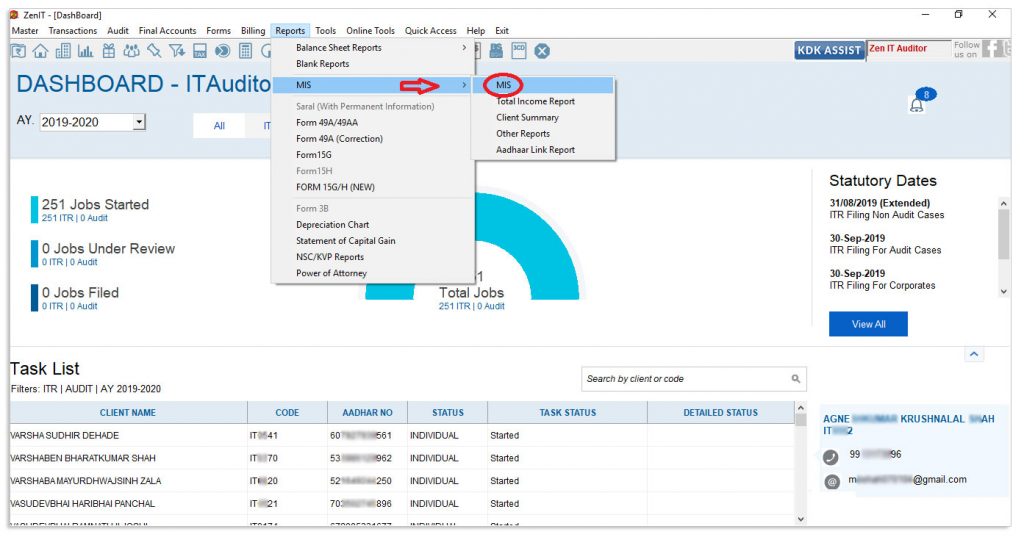Table of contents
How to view reports of filed and pending returns in Income Tax Auditor
User can view a report of filed and pending return through software by following the steps suggested below:
Step 1: Open the Income Tax Software. Go to Report → MIS → MIS → option given in menu bar.
Step 2: To View Pending return, click on the option “Pending Return” given in left part of the screen.
Step 3: – To generate a report for “Pending Returns“, click on the “Report Button” and the generated report can then be printed in PDF/ Word format.
Step 4: – To View Filed return, click on the option “Filed Return” given in left part of the screen.
Step 5: User can view filed report according to the filter (filed type) and period selected
NOTE : To get these reports first it is required to update the return filling status of the clients by following this step.
Go into Transactions → Return Filling Status.