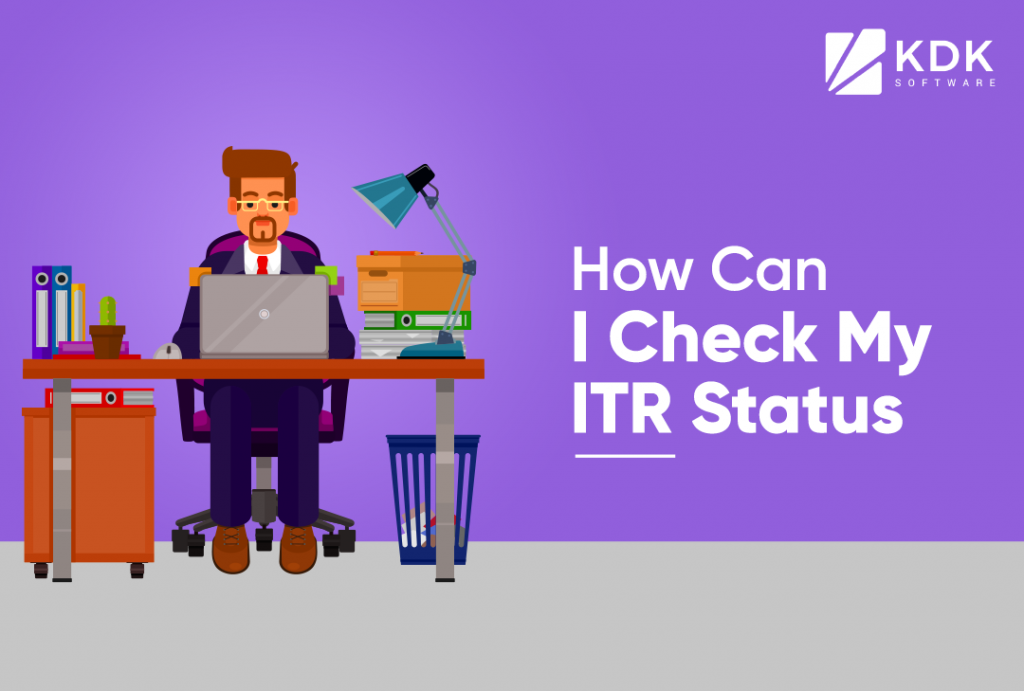
Income Tax return filing is a multi-step, pre and post-e-filing process and it is simple to determine the status at each of the stages.
How to find the status at each point of e-filing is enumerated hereunder.
Pre-e-filing stage
Before starting, please ensure that the 26AS contains and is updated with annual income and the amount of TDS deducted.
The status can be determined from the Income Tax e-filing website at https://incometaxofindiaefiling.gov.in
Post-e-filing stages
There are 4 stages here.
- Acknowledgment of Successful Submission/ITR-V
- Verification (e-verification or manual)
- Income Tax Intimation u/s 143(1) showing Demand/Refund/Neither
- Status of Refund (if due)
In respect of all the above stages, the processes are automated at the Centralized Processing Centre, Bangalore of IT( unless the return is complex and referred to the Income Tax Officer for detailed scrutiny).
Status of successful submission is known by way of email, on the registered mail ID of the PAN holder, from the IT department containing the confirmation along with ITR-V.
Status of verification (e-verification or manual) once done is intimated over the registered email. It can also be verified on the website after login.
Status under u/s 143(1) after the ITR is processed and finalized is also conveyed over registered email by the authorities.
Status of Refund is what bothers most individuals. There is a considerable gap in the time when intimation u/s 143(1) is received and the actual credit of refund amount in the bank account of the income taxpayer. One reason could be a delay in funds from the Govt. to authorized banks, bottlenecks at the refunding bank, mismatches in the bank account number and name. Unfortunately, there are no updates from the IT department in this regard.
There are two ways to check refund status for e-filed returns through the IT website.
i. On the home page, under ‘Quick Links, click ‘ITR Status’. The site asks for PAN, e-filing Acknowledgement number (this is recorded in the ITR-V sent in the email), and CAPTCHA. Submit, and the status statement appears like ”Return Processed and Refund Paid”.
ii. Under ‘Quick Links’ on the home page, click ‘Check Refund Dispatch Status.’ The site asks you to ‘Continue to NSDL website’ where you can get information of speed post refund dispatch details or direct credit to bank account. On clicking the button, the site asks for Assessment year, PAN and captcha. On submitting, the screen shows the status of the Income Tax refund with Mode of Payment, Reference number, Status, Bank account number, and Date. There is also a helpful note that clarifies that the date corresponds to the status; in the case of NECS, the date will not be displayed.
Based on the status, you may check the bank statement and confirm the credit.
In case the refund is not found credited, you can send an email to SBI at itro@sbi.co.in or call their toll-free number 18004259760 or send a letter to CMP, SBI, Survey no.21, Opposite Hyderabad Central University Main Gate, Gachibowli, Hyderabad 500019.
The ways of knowing the ITR Status at various points of the filing process are fairly straightforward. However, you may draw on the services of enterprises like KDKSoftware.com who are trusted professionals with deep insight into anything to do with income tax in India.