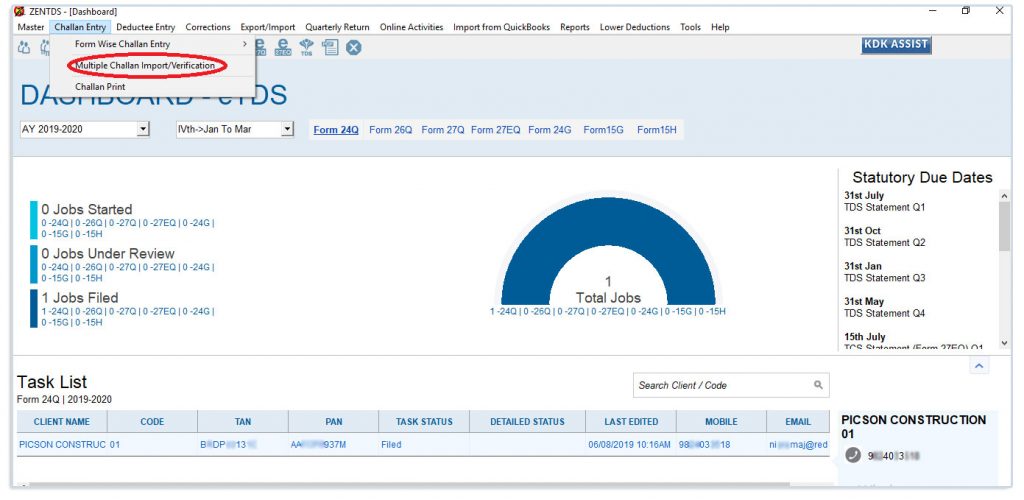Table of contents
This is a new feature introduced in the TDS software where the Multiple Challan details available on the OLTAS site can be directly imported in the software in just one click.
Process to import the challan directly in the software:
Step 1: Open the TDS Software – Go to Challan Entry → Select Multiple Challan Import/Verification option given in the menu bar.
Step 2: Click on the Button “Online import Challan (OLTAS)”
Step 3: Enter the text given in the Image box.
NOTE :- The Period selected cannot be more than 24 Months.
Step 4 : You can either select particular challan or click on select all option available,
NOTE:- If you want to verify the Challan Amount , please enter the amount and verify using Option “Verify Challan Amount” on the same window.
The details can be imported without Verification as well.
Step 5 : Click on “Import Challan” to import the Challan.
Step 6: Now, check the TDS Challan details for the respective Form Type.
Step 7: Go to Challan Entry → Form Wise Challan Entry.