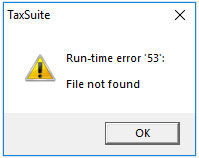Run time error ‘53‘ on opening TAXSUIT Software, normally occurs when the Spectrum.exe is missing at the location where the Taxsuit software is installed. It can be said that Taxsuit runs only if there is Spectrum.exe available in the default software execution location.
Solution:
- Open website “www.kdkupdate.com“.
- Download serial no. 1 “Spectrum” along with serial number 21 “DLL-Full”.
- Extract the “Spectrum.zip” file, copy all the files and folders available and paste it to the default location of the installed software.
NOTE:– To know the default location of the software, right-click on the software icon → Properties → Target Path
or Open file location to get re-directed to the software location.
Default Location:-
“C:\Program Files (x86)\K.D.K. Software\Spectrum”
OR
“C:\Program Files\K.D.K. Software\Spectrum”
- Extract the “Dll-Full.zip” file, Copy all the files and folders and paste them at the location suggested below:
“C:\Windows\System32″ for 32 bit system“
OR
“C:\Windows\Systwow64″ for 64-bit system“